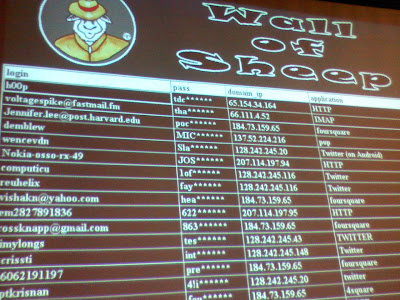 You should always be careful when connecting to a public WiFi connection, you don't want to end up like these poor saps at the Defcon convention.
You should always be careful when connecting to a public WiFi connection, you don't want to end up like these poor saps at the Defcon convention. I'm sure you have found yourself in a situation where you had an overzealous network filter block websites on a public connection (like at a library, work, or school). Or perhaps you don't quite trust the connection you are on?
If you have a Linux box at home that you can SSH into, you can set up a socks proxy to tunnel firefox over an SSH connection. To anyone else it will appear as if you were surfing from your servers connection.
The command is:
ssh -D 8080 user@host -N(This will work with putty on windows too)
Leave that terminal running in the background then in firefox go to...
Tools > Options (Edit > Prefrences in Linux) > Advanced > Network > Connection Settings
And set up a manual proxy configuration under the SOCKS Host to connect to localhost (IP: 127.0.0.1) and port 8080.
You can also set up Pidgin to use a SOCKS proxy in the same way for more secure IM conversations.
Cheers.







0 comments
Post a Comment